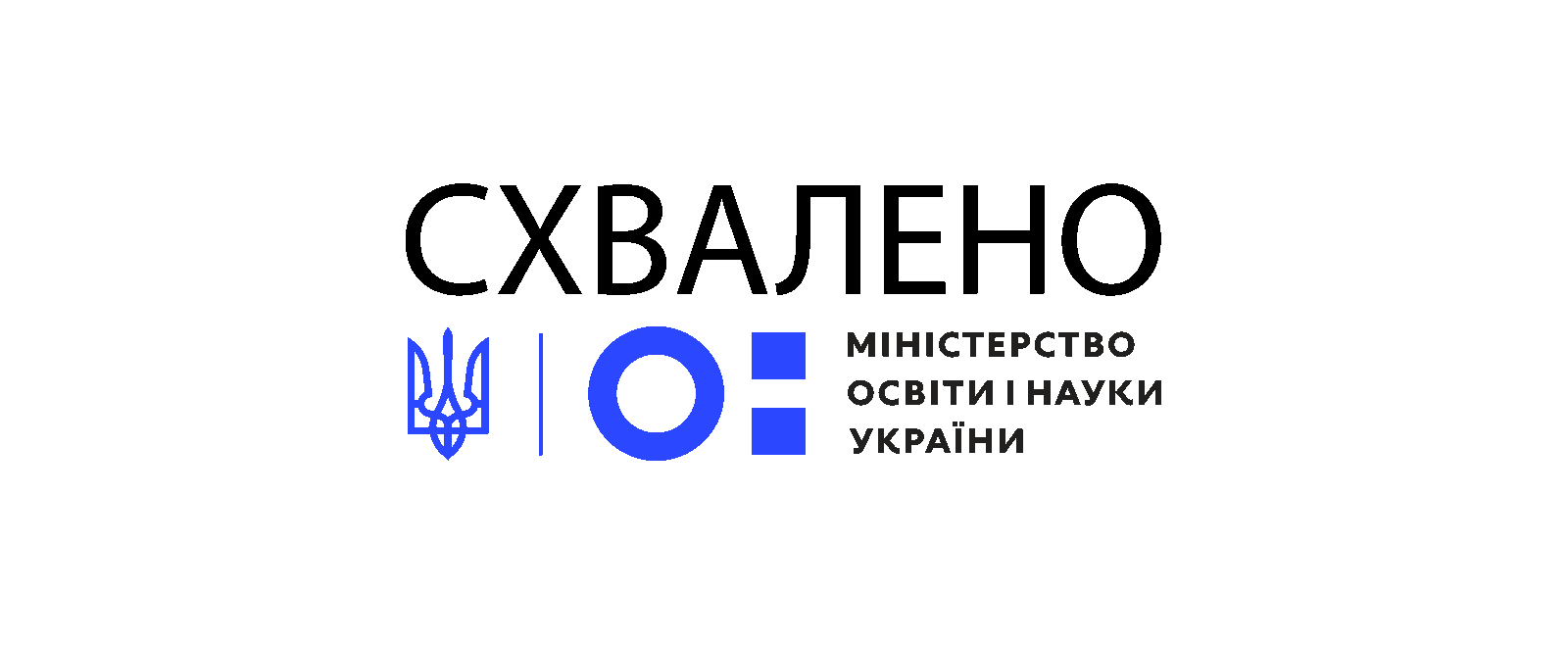
Learning cloud "LCLOUD"
lCloud is a modern CRM system for managing the class schedule, creating a complex of educational and methodological support, a teacher's portfolio, an electronic journal, information about the student and his rating, testing online, etc.
Opportunities
SMS notification about missed classes
15 minutes after adding a class skip, a reminder SMS is sent to guardians' phones
Virtual audience
Virtual environment for convenient distance learning
Manager's monitor
Track your current learning indicators in one place
Teacher’s rating
Automatic formation of the teacher's rating
Individual work plan of the teacher
Completing the teacher's individual plan and forming summary information of the institution regarding planned activities
Testing
The creation of test tasks involves the interaction of several teachers teaching the same disciplines: the simultaneous creation and use of common and separately created test tasks.
Output of pedagogical load
Due to the automation of many processes, the amount of work on preparing and checking educational material is significantly reduced
Group and teacher schedule management
«Schedule» helps to create training schedule for groups, teachers, quickly make changes if needed.
Electronic journal of learning evaluation
Gives an opportunity to issue current grades and absences of classes. The teacher instantly gets access to the lesson plan, to the test task specified in the program.
Control of classes
Teachers know exactly the number of hours that have been completed. How many hours are left. And students will know exactly how many more classes need to be visited.
Printing supplements of certificates and diplomas
Printing supplements of certificates or diplomas in minutes is a reality. It is enough to choose a sample and send it to print
General information about the student
A complete «file» for each student.Photo, phone numbers, e-mails. Information about the success of studies, the effectiveness of studies, missed lessons.
Registration of absences of the student classes
As soon as a student misses a class, a note about it immediately appears in the corresponding section.
Gradebook
Personal gradebookwith all indicators of the success of the student's studies.
Students chat
Students chat of the group, section, or faculty. Separately, you can create a chat for teachers.
About LCLOUD
News
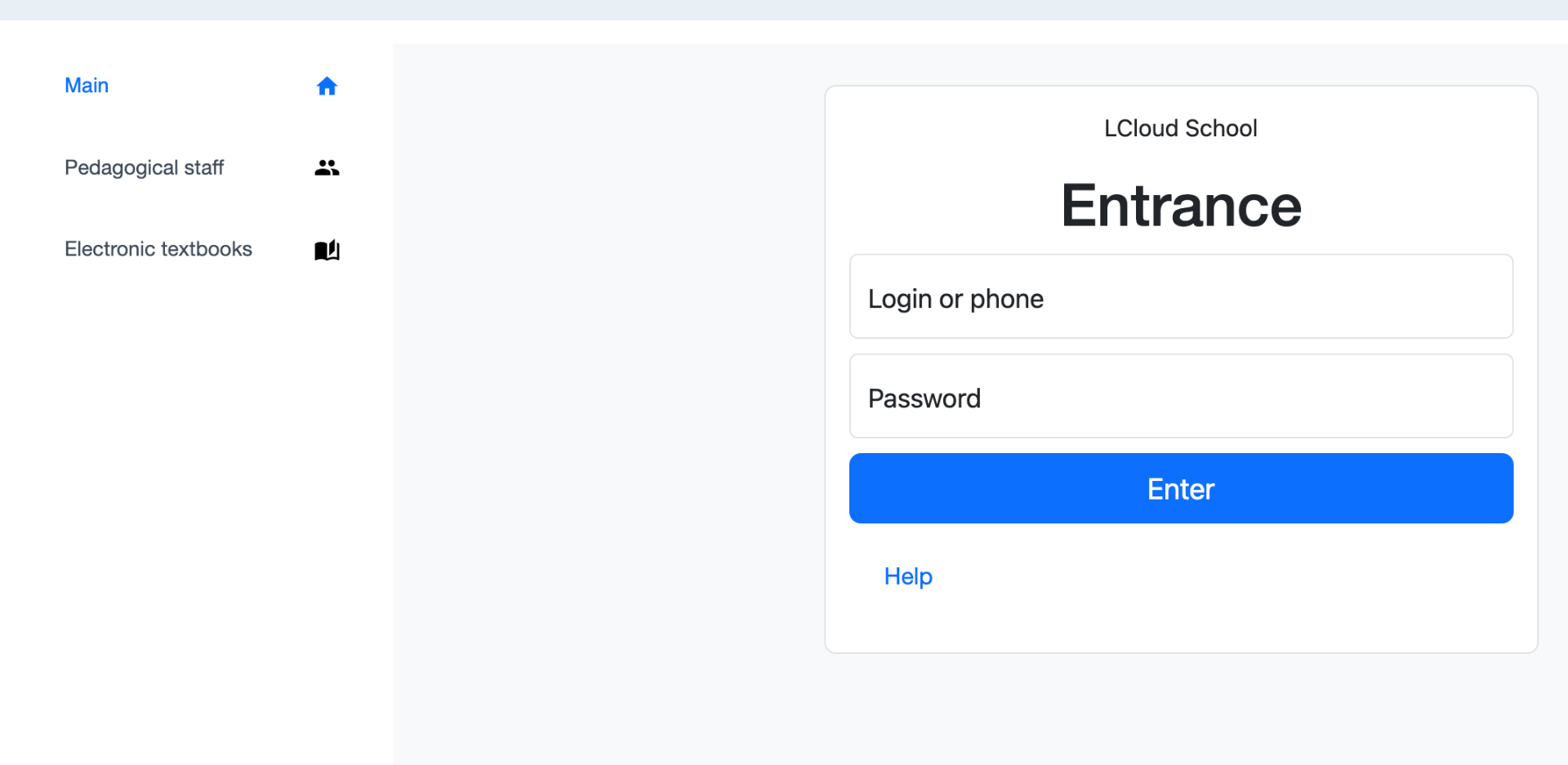
List of electronic textbooks and teachers' portfolios
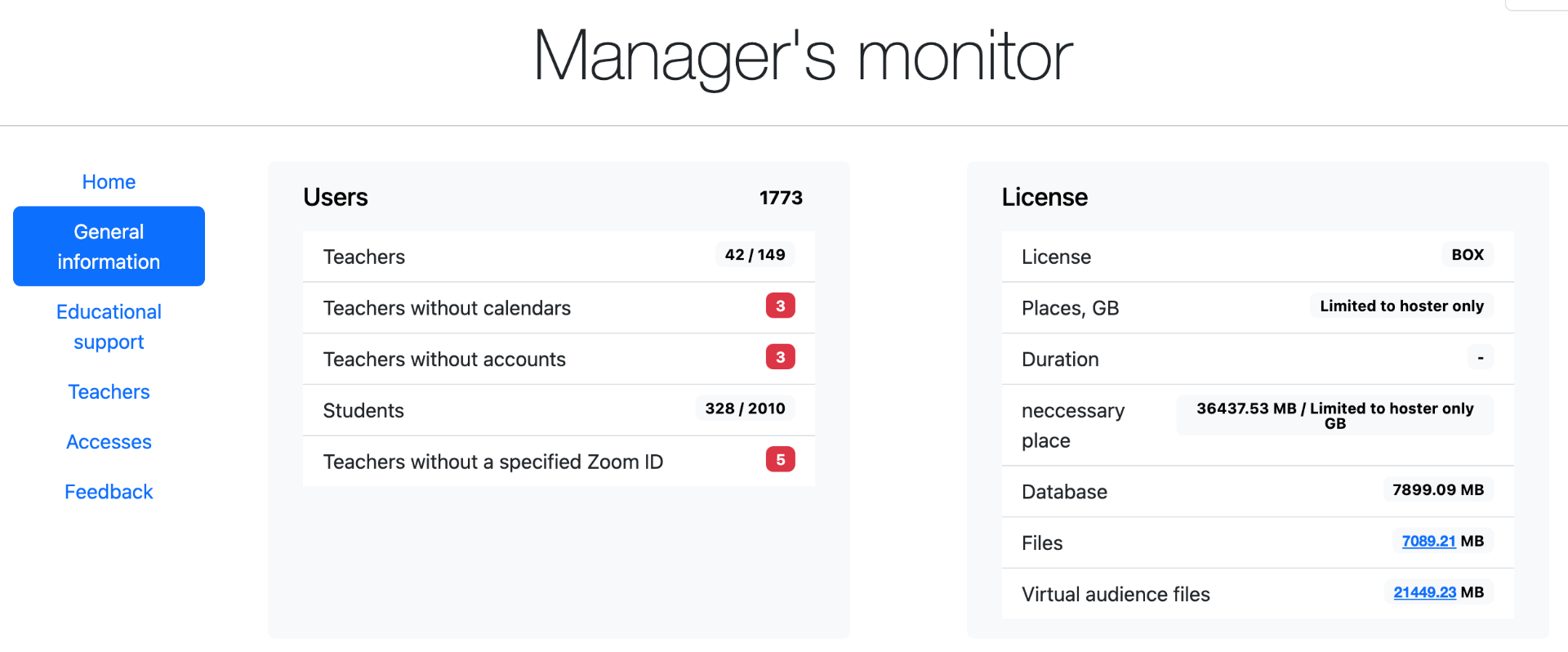
Internal audit tools for effective use of Learning Cloud opportunities during distance learning
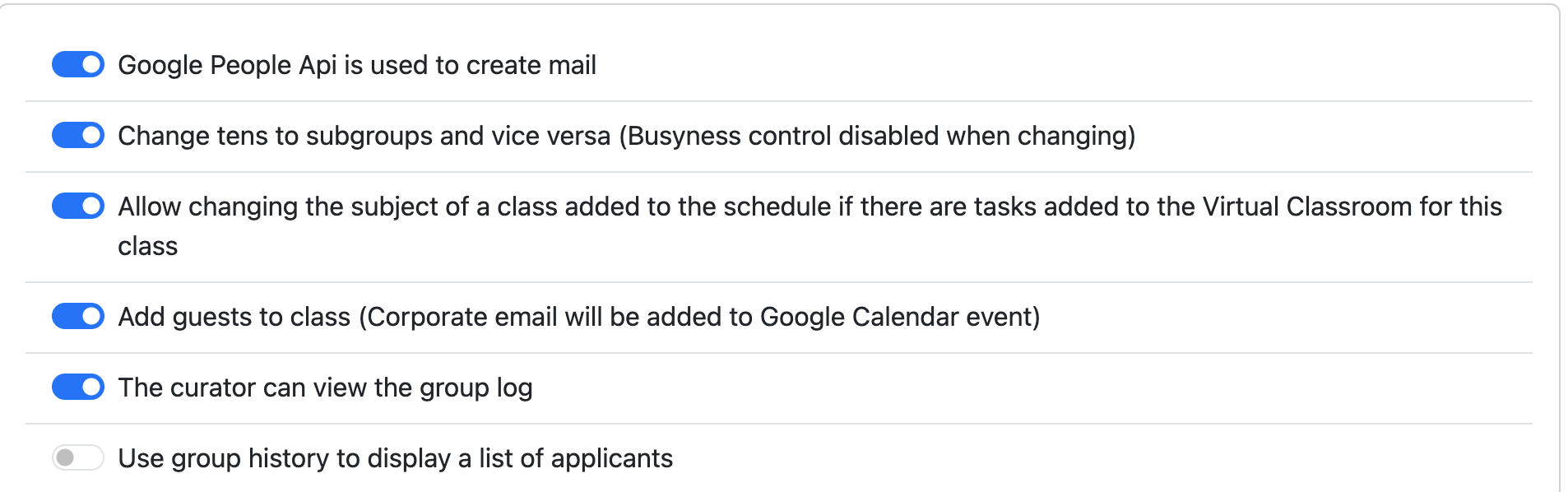
We open access to the group's electronic journal for curators
Frequently asked questions
Do I need to register my organization with G Suite for education to work with the Learning Cloud platform?
Ні
Is there a limit to the number of students per institution who can register on the platform?
No. The number of users is unlimited.
I want to register my institution, where do I start?
Create an account using registration form, or call the number listed on the page Contacts
Can I try using the platform before signing a contract and paying for a license?
Yes. Newly created clouds are activated for free for 1 month
Can I pay the license fee as an individual?
So